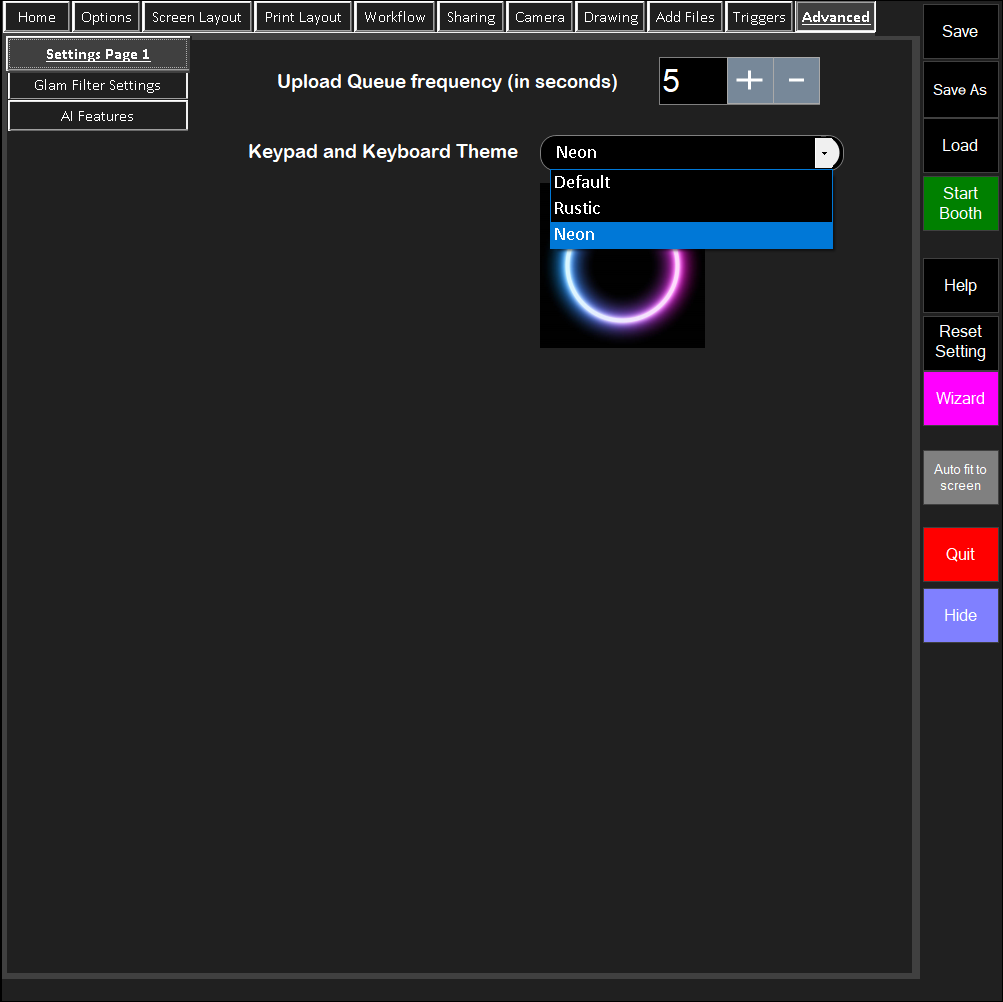- /
- /
- /
Change the theme for the keypad and keyboard buttons KB25102
Why the different themes?
Booth Junkie was designed to be able to be used on many different types on Windows photobooths.
As time progressed, many different photobooth styles were developed by some very talented people at different companies.
Because of this, it makes sense that if you have a hand crafted oak photobooth, then it’s likely that a Neon theme isn’t going to suit the equipment – instead, you may want to opt for a wooden theme.
Changing the theme
Booth Junkie comes with a few different themes built in, which affect the buttons shown on the onscreen keypad and keyboard
Follow these instructions to select a different theme:
- Open the Admin Panel (CTRL + O or tap the top right of the screen)
- Click the tab labelled Advanced
- Select your desired theme under Keypad and Keyboard Theme
- Don’t forget to hit the Save button