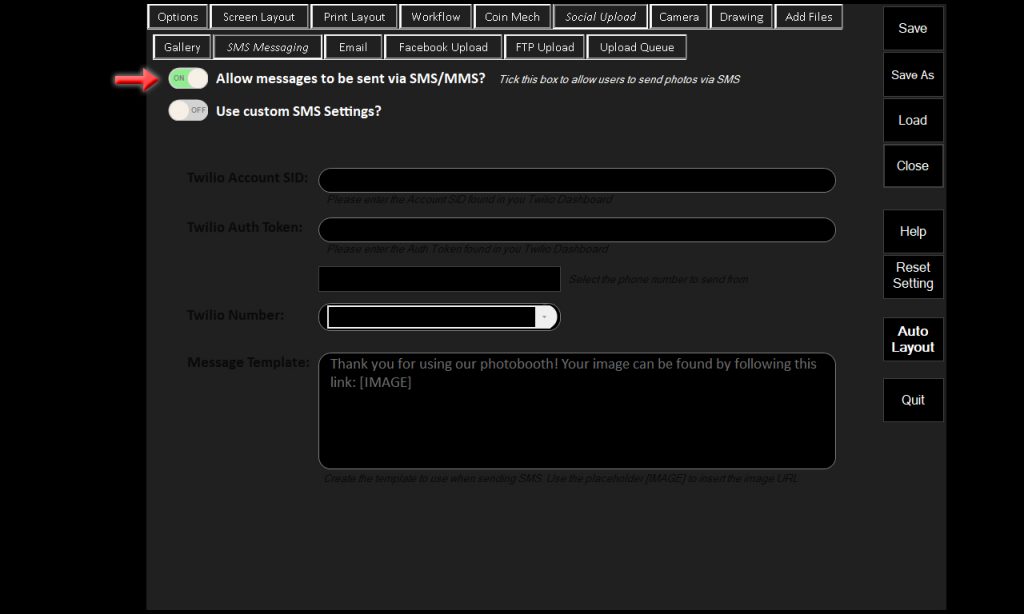- /
- /
- /
How do I send photos as MMS/SMS? KB627
Booth Junkie is able to allow your guests to send their photos directly to their phone or tablet via SMS.
To enable this feature, open the Admin Panel and navigate to the Social Upload tab, followed by the SMS tab, and enable to first green slider.
This will use the built in free SMS service to send images to your guests devices.
When your guest selects their photo on the Print Selection screen, they will have the option to enter their phone number and have a message sent to them containing a link to their photo.