- /
- /
- /
Canon EOS Utility is still running in the background KB21219
The Problem
Booth Junkie is unable to communicate with a Canon DSLR camera whilst Canon EOS Utility is also running.
The Canon EOS Utility takes exclusive access to the camera, preventing any other application from using it.
The Solution
In the first instance, you can ask Booth Junkie to automatically close the Canon EOS Utility and try again.
If this does not work, you will need to manually close the Canon EOS Utility yourself.
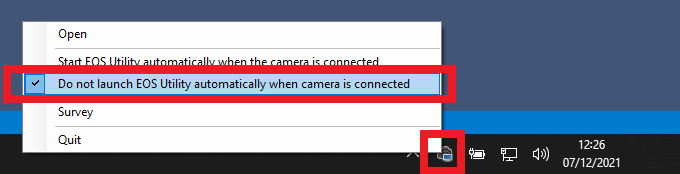
In the Windows System Tray (located next to the clock on the taskbar), click once one the Canon EOS Utility icon.
Select “Do not launch EOS Utility automatically when camera is connected“. This will stop the Canon EOS Utility from automatically restarting.
Click on the Canon EOS Utility icon once again
Select “Quit“.
